AARP Hearing Center
Public gathering spots like coffee shops, grocery stores and airports commonly offer visitors an internet connection via free Wi-Fi networks, and a lot of us take advantage of the access. In a 2018 survey by One World Identity, a strategy firm that focuses on digital identity and security, 4 in 5 U.S. respondents said they use free public Wi-Fi at least occasionally, and a third preferred it to tapping their mobile data service when out and about.
It’s a great modern convenience, but also a risky one. Many public networks lack strong security protections, which makes it easy for tech-savvy scammers to break into them and take advantage of unwary users, especially those who are doing more than just looking up restaurants or checking the weather.


AARP Membership— $12 for your first year when you sign up for Automatic Renewal
Get instant access to members-only products and hundreds of discounts, a free second membership, and a subscription to AARP the Magazine.
An overwhelming majority of Americans engage in activities on public Wi-Fi that could compromise their personal and financial information, like logging into social media, checking bank accounts, or entering credit card details on shopping sites, according to a 2017 report by cybersecurity company Norton. That kind of behavior increases the risk of identity theft by cybercrooks who exploit public networks’ security gaps to invade your phone, tablet or laptop.
One common trick is the “evil twin” hack: A scammer sets up a Wi-Fi network with a name similar to the one you’re expecting to use, hoping you’ll connect to it. Another ploy is to launch a “man in the middle” attack, where the hacker takes up a position between you and the Wi-Fi access point you’re trying to use so as to intercept your data. Once they get in, hackers aim to steal passwords and credit card information or scan emails in search of sensitive personal data.
That doesn’t mean that you should never use public Wi-Fi, but it pays to be careful and follow some basic precautions.




































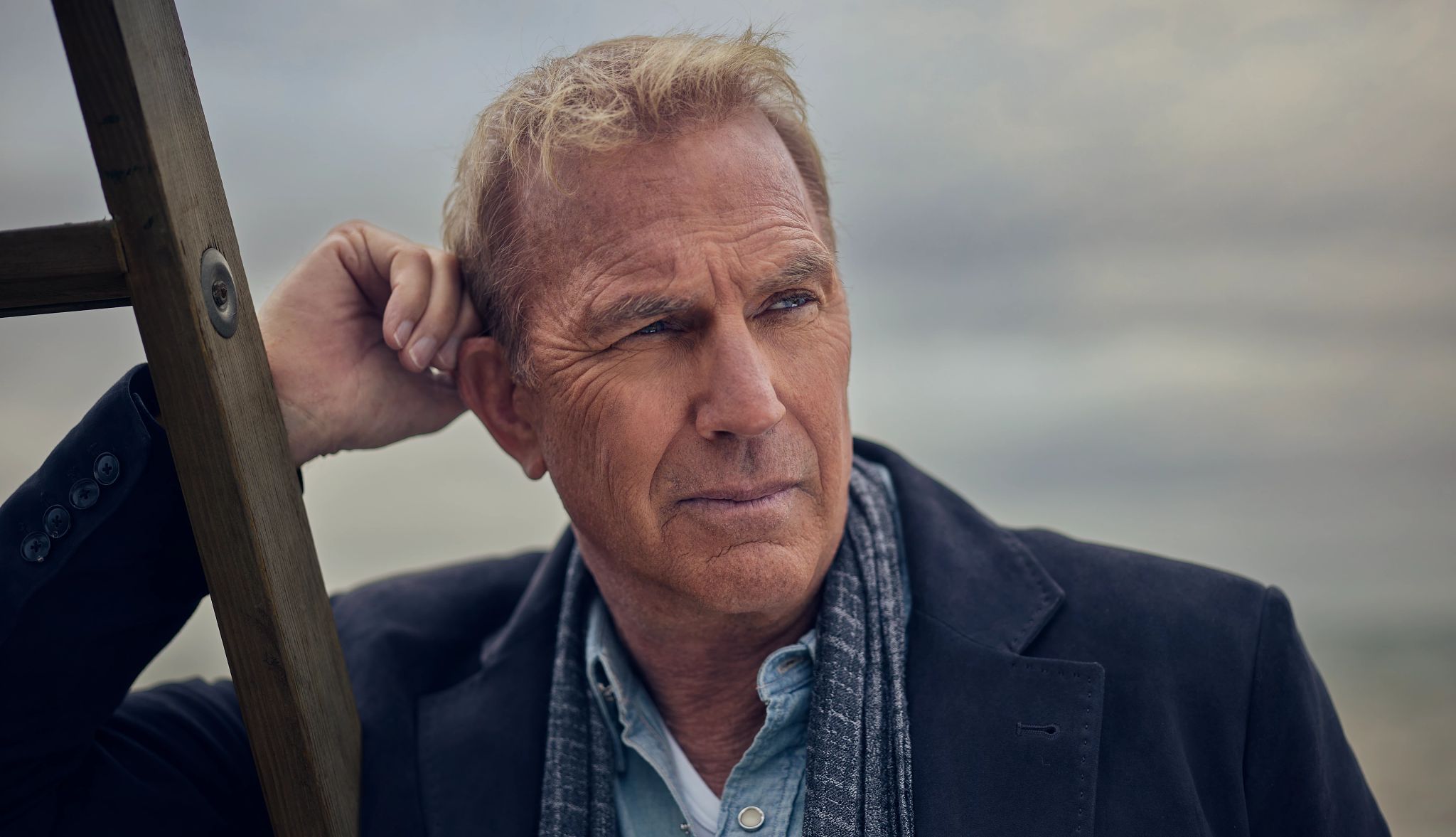























More From AARP
About AARP Fraud Watch Network
Helping the consumer avoid identity theft, dating scams, tax fraud and moreAARP Fraud Watch Network Helpline: 1-877-908-3360
Our toll-free service is available Monday through Friday, 8 a.m. to 8 p.m. ET
Find and Report Scams Near You
Stay up-to-date on fraud in your community using AARP's Scam-Tracking Map. Search for scams by zip code or report a scam near you.